HTML5 Input Fields - The BlackBerry Playbook
One perk of Web Directions Code was the PlayBooks Blackberry handed out to all the developers. I’ve got plenty to say about it both as a device in general, and as a target for app development, but for now lets stick to some details of it’s HTML5 form support.
An outline of the basic form types can be found on the blackberry site, however there were a few differences I noticed in testing out the different input field types.
URLs
The url input type gets .com and forward slash keys.
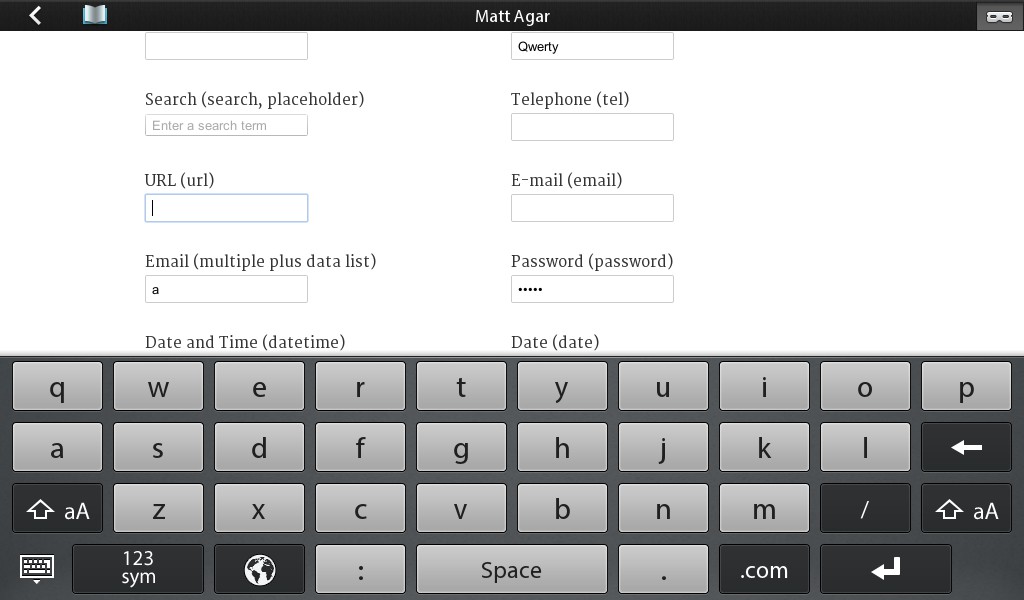
Passwords
The password input types include a full keyset of numbers and letters, along with the addition of an asterisk key.

Phone Numbers
The tel input type gets a custom number pad input field.

Colour Picker
The color field type uses a system styled color picker, however it still returns and displays a hex color value (unlike Chrome which will show a color swatch).

Validation Message
One annoying thing I noticed was the title of validation messages. The example below shows the “pattern mismatch” title returned when the pattern attribute does not validate - not the most user friendly error message. Personally I’d prefer it just displayed the title specified on the input field.

I think I’ll have to play with this some more, perhaps dig into the shadow DOM some to see how much (if at all) these can be styled.
